Digital UND Wallpapers
Show your UND Pride by using our University of North Dakota Zoom backgrounds and wallpapers for your computer and mobile device.
Do you want to show UND pride while using Zoom? Download our unique backgrounds to represent UND's brand.
To download one background, click the button to show all options. Next, click on your preferred design, then click the download button located in the upper left corner of the screen. The download will begin.
To download multiple backgrounds, click the button to show all options. Then, hover over a design and select the round button in the upper right corner. Next, select the same button on the other backgrounds you want to download. Once you have selected all the items you want, click the download button located in the upper right corner of the screen. The images will be downloaded as a zipped file. You will need to decompress the file to access the backgrounds.
Once you upload an image to Zoom, if the "Mirror my video" box is checked, the background will be backwards on your end, but others will view it correctly.
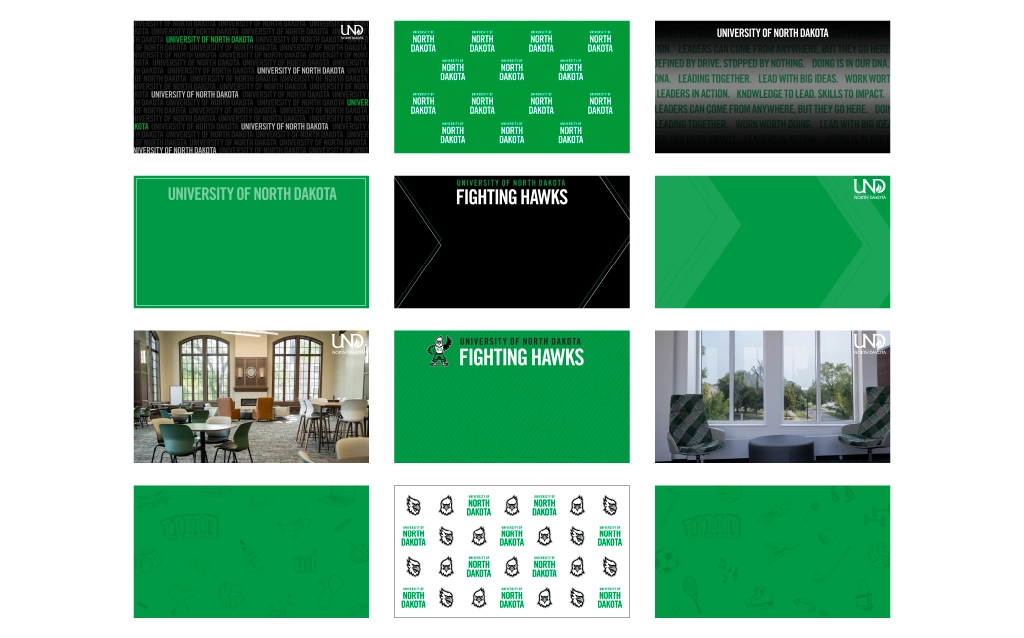
Sample UND Zoom campus background.
Display your support for UND no matter where you are with these branded wallpapers.
To download one wallpaper, select a size to open the proper wallpaper set. Next, click on your preferred design, then click the download button located in the upper left corner of the screen.
To download multiple wallpapers, select a size to open the proper wallpaper set. Then, hover over a design and select the round button in the upper right corner. Next, select the same button on the other wallpapers you want to download. Once you have selected all the items you want, click the download button located in the upper right corner of the screen. The images will be downloaded as a zipped file. You will need to decompress the file to access the wallpapers.

Click your preferred screen size from the buttons above to download wallpaper.
Enjoy a campus scene no matter where you are with these monthly calendar wallpapers.
To download one wallpaper, select a size to open the proper wallpaper set. Next, click on your preferred design, then click the download button located in the upper left corner of the screen.
To download multiple wallpapers, select a size to open the proper wallpaper set. Then, hover over a design and select the round button in the upper right corner. Next, select the same button on the other wallpapers you want to download. Once you have selected all the items you want, click the download button located in the upper right corner of the screen. The images will be downloaded as a zipped file. You will need to decompress the file to access the wallpapers.
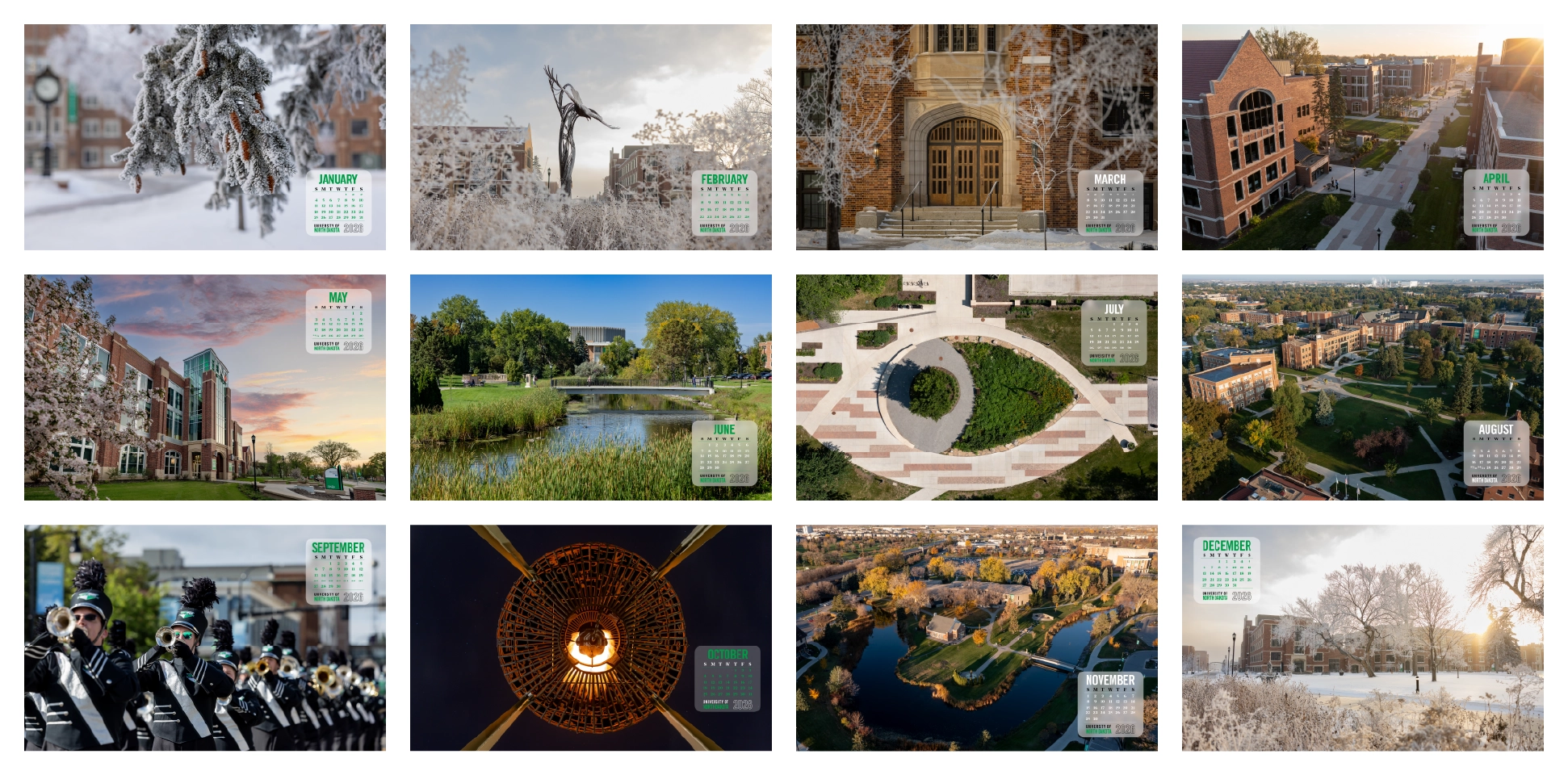
Click your preferred screen size from the buttons above to download wallpaper for each month!
Go to the University of North Dakota's Instagram profile (@UofNorthDakota) and click on the "Wallpapers" featured story. Then, hold down on the screen for a second and screenshot to use one of our mobile wallpapers as the background on your mobile device.
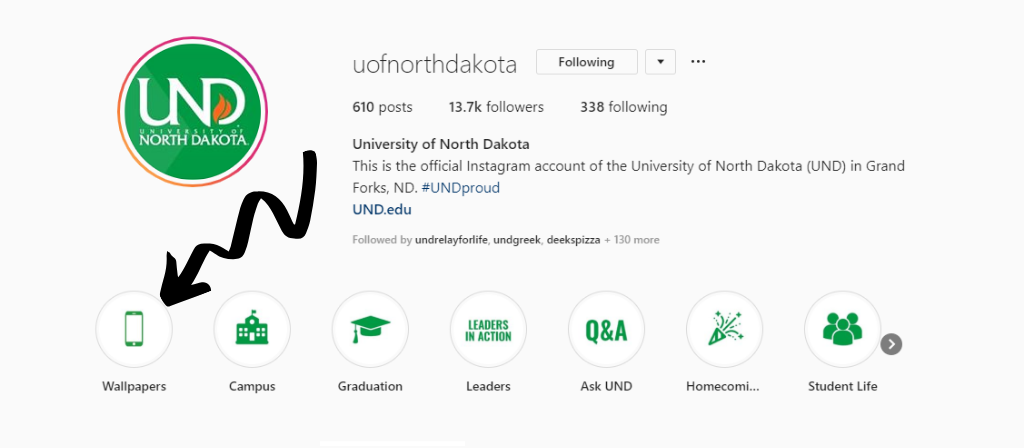
Or open images in a new window and download directly: